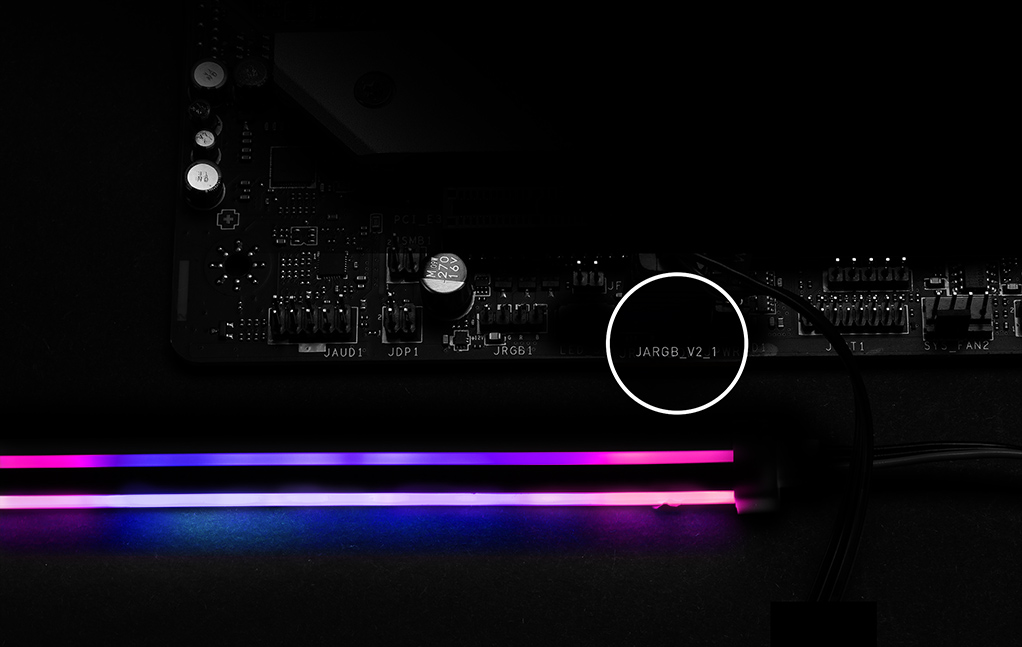B650 GAMING PLUS WIFI 有多項貼心彈性設計,以及搭載 DDR5 便利 Wi-Fi 解決方案,大幅提升工作效率。

獨家技術

數位 PWM
PCIe 鋼鐵裝甲
6 層PCB 採用2oz 厚度銅
2x 8 Pin 電源連接埠
XL Clip
高速傳輸

2.5G 網路解決方案
Lightning USB 20G
全新一代 Wi-Fi 6E
支援 DDR5
Lightning Gen 4
散熱解決方案

加大散熱片
M.2 Shield Frozr
幫浦風扇支援
搭載 7W / mK 導熱墊的散熱片
硬體
- 散熱
- 供電解決方案
- 友善設計
- 散熱總覽
- 系統散熱
- 完善風扇控制
- 水冷散熱
散熱總覽

-
散熱片加大設計
MSI 加大散熱片尺寸,確保在高負載環境下仍保有該有的性能表現。
-
M.2 Shield Frozr
讓 M.2 SSD 運作更快的時候也不降速,保護資料安全。
-
厚實 VRM 散熱片
VRM 散熱片覆蓋上方 MOS ,有助於散熱。
-
7W/mK 散熱墊和額外 choke 散熱墊
高品質 7W/mK MOSFET 散熱墊和並附加 choke 散熱墊,確保所有核心以高性能運行。
-
晶片組散熱片
晶片組散熱片主要是為了減少灰塵和噪音而設計,同時還能擁有高效率的散熱表現。
DIY 2.0 – 整合系統環境
排針配置在最佳的位置 (包含專用的水泵供電接頭),並可以連接 MSI 散熱器和機殼,進行整合同步。






Fully Fan Control
MSI主板可讓您管理所有系統和CPU風扇的速度和溫度。Total Fan Control讓您在直覺式的介面中檢查主要系統項目。您還可以為CPU和主板設置最多4個溫度標準,系統也將依照這溫度標準自動調整風扇速度。

使用 MSI AI 引擎可檢測 CPU 和 GPU 溫度並自動將系統風扇負載調整為適當的值。

優化水冷
支援市場主流一體式和客制化水冷解決方案。專用的水泵供電接頭可支援到最大3安培電流輸出,讓您可以完全控制水泵的速度。清楚標註的“ 禁制區”可以讓玩家很簡單又很安全地進行水冷設備的安裝。

- 架構
- PCB 設計
- EZ OC TUNING
- 效能優化
12+2+1 電源系統
採用12+2+1 數位供電架構的旗艦 VRM 設計,可釋放並維持最佳性能。MSI B650 GAMING PLUS WIFI 結合了雙電源連接埠和供電模組,為迎接高階處理器的挑戰做好準備。
電源
電源


雙電源連接埠
雙 8 pin 連接埠為多核 CPU 超頻 提供充足的電源。


數位電源設計
採用數位化電源設計可以讓傳輸到CPU的電流更快且減少訊號遺失的風險。


CORE BOOST
優異配置不僅支援多核心處理器,也為您的處理器創造了完美的超頻條件。
最佳 PCB 解決方案
PCB 設計針對更高頻寬與更快傳輸速度進行優化,讓電路訊號傳輸更可靠穩定。

- 6 層 PCB
- 2oz 厚度銅
EZ OC TUNING
MSI PBO 資料夾中的熱點設定,將 CPU 最高溫度設為 85°C、75°C 和 65°C 。藉由精準的測試調教,CPU 可以在較低的電壓和溫度下運行,並維持性能表現不受影響。
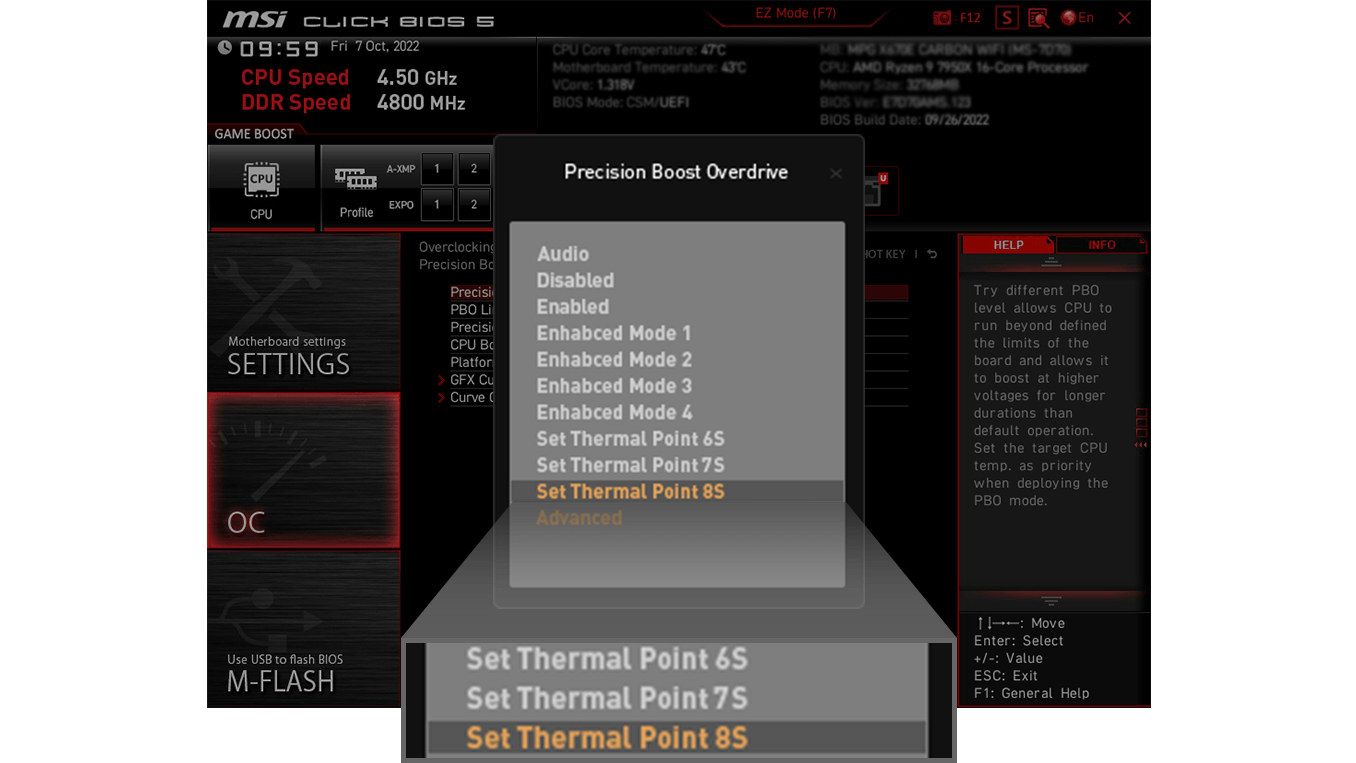
Config TDP 旨在為進階用戶提供 ECO 模式 (65W) 或不同的 TDP (PPT/TDC/EDC) 參數設定。在 Click BIOS 5 中提供多組參數設定可定義不同的 TDP 設置,使TDP參數設定更加容易,不需要為每個細項一一手動修改。
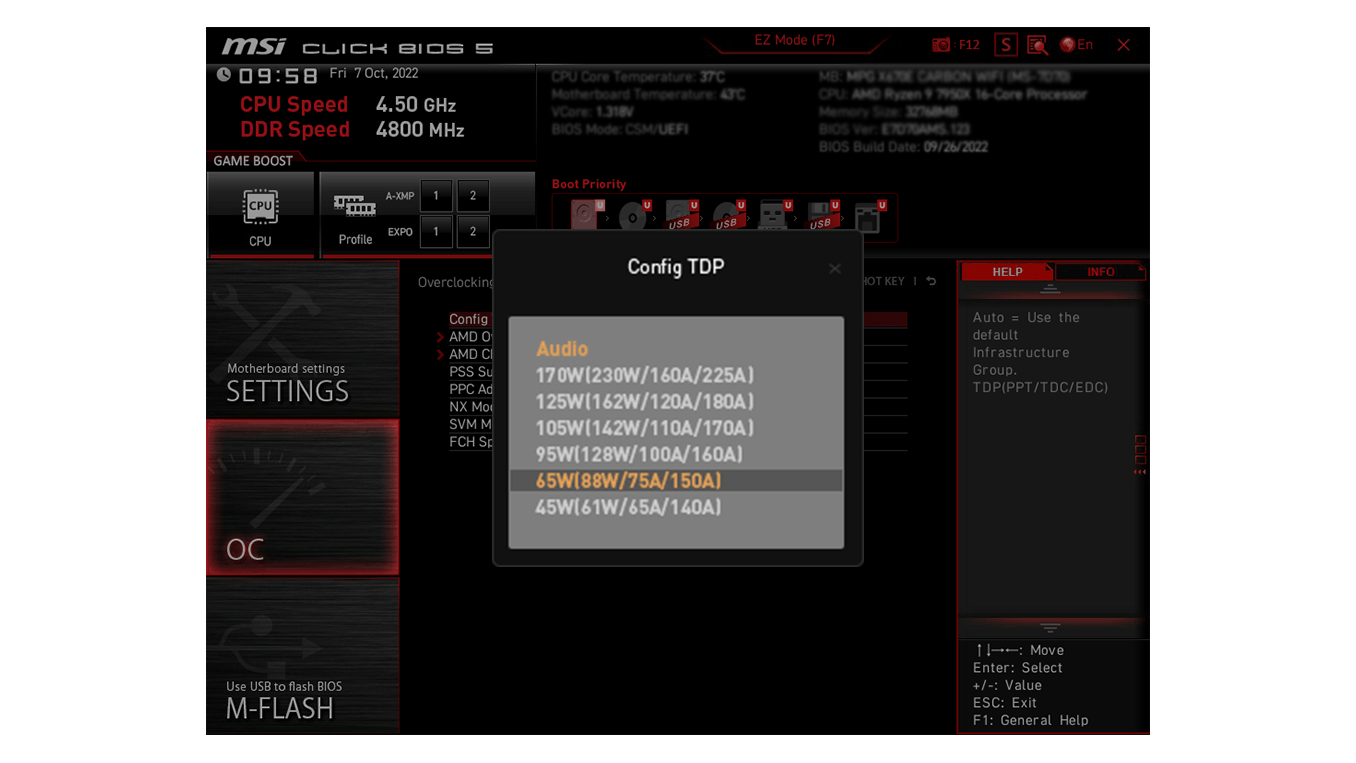
效能優化



- EZ M.2 CLIP
- FLASH BIOS 按鈕
- 驅動安裝
- 更多友善設計
EZ M.2 CLIP
鎖螺絲常遇到問題嗎? MSI 獨家 EZ M.2 夾子可幫助您快速輕鬆地安裝 M.2 SSD。


BOOT UP GUARANTEED
更新 BIOS 還是很困擾嗎?? 別擔心,MSI 主機板提供多項選項,讓您再次成功啟動系統。

看更多
驅動安裝
一連接到網路,MSI Driver Utility Installer 將自動檢測並顯示合適的驅動程序和實用程序,您只需點擊幾下即可下載和安裝。 了解更多
* 請確保連接到網路,否則Driver Utility Installer 不會自動啟動。

更多友善設計




* 將主機板裝入機殼時,請確保移除不必要的安裝支架。

性能
- 擴充性
- 記憶體
- Bios & 軟體
- LIGHTNING GEN 4 PCI-E
- STORAGE
- USB
Lightning Gen 4 PCI-e with Steel Armor

LIGHTNING GEN 4 PCI-E
提供 x16 插槽介面,頻寬可達到 64 GB/s,是上一代速度的兩倍。


MSI PCI-E 插槽上搭載鋼鐵裝甲,增加多處焊點來鞏固並提供更強的保護力,以避免高端顯示卡重量過重而造成PCI-E插槽的損壞。鋼鐵裝甲還能保護PCI-E插槽的傳輸訊號免受電磁波的干擾,提供玩家更好的遊戲體驗。
因應未來的快速儲存技術
B650 GAMING PLUS WIFI 主板支援所有最新的儲存技術標準,用戶可以自由選擇極速存儲裝置。更快速啟動遊戲、下載,比敵人更具優勢。
2x

4x


雙頻寬採用 LIGHTNING USB 3.2 GEN 2x2 20G
USB 3.2 前所未有的快速!B650 GAMING PLUS WIFI 主板提供多種選擇可增強 USB 裝備的傳輸速度,同時搭載後置 USB Type-C ,傳輸速度更高達 20Gb/s 。

前置 USB TYPE-C
B650 GAMING PLUS WIFI 主機板支援前置 USB Type-C,相容最新最快速的 USB 裝備。再搭配微星機殼,更好的整合性,將帶給您最方便的使用體驗。


- DDR5
- EXPO
搭載 SMT 插槽的 DDR5 記憶體支援
最新的 DDR5 記憶體支援,為 DDR 性能邁進一大步 ! 結合獨家 SMT焊接工藝和 MSI Memory Boost 技術,B650 GAMING PLUS WIFI 為您激發更強悍的記憶體性能。
先進的 SMT焊接工藝(Surface Mount Technology),降低插槽焊點、電磁波和雜訊干擾的不良率,提供DDR5高時脈乾淨純淨的信號。


使用EXPO 參數設定輕鬆超頻
微星在極端條件下對主流記憶體品牌進行嚴苛測試,以確保系統在任何情況下都能穩定運作。並透過電源自動設置輕鬆啟用EXPO 設定參數,以獲得最佳的記憶體讀取速度和穩定性。
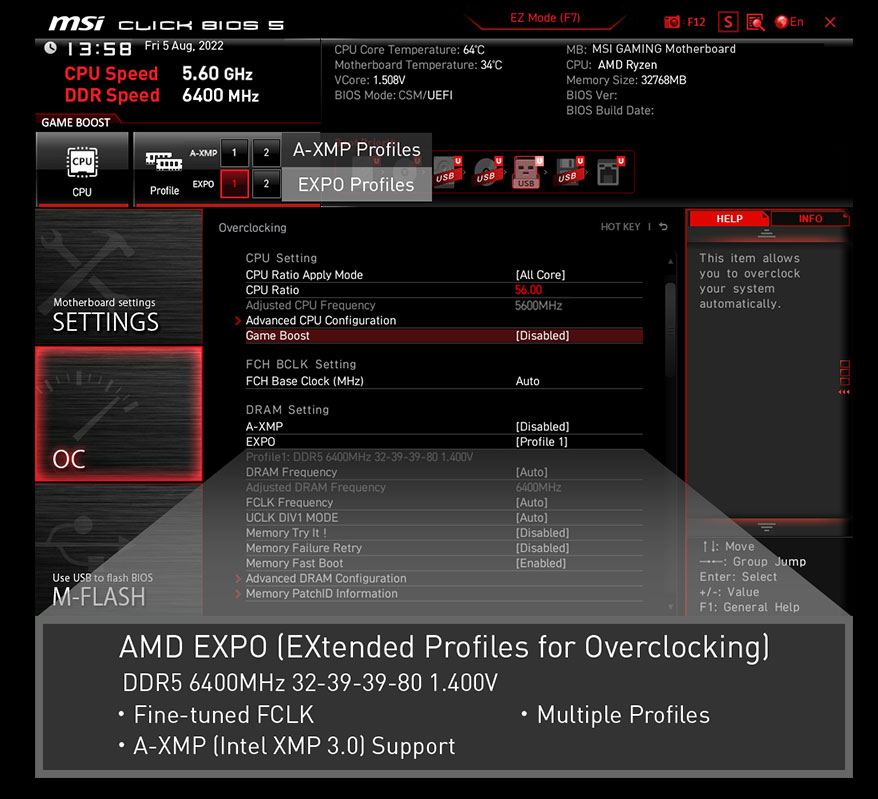
- CLICK BIOS 5
- MSI CENTER
- AIDA64
- NORTON 360
- RESIZABLE BAR
CLICK BIOS 5
主機板所搭載的BIOS調整系統,方便使用,可以從中獲得遊戲性能、優異的使用效率,甚至挑戰超頻世界紀錄!


-
EXPO(專為超頻設計的EXTENDED PROFILES )
可從預設的EXPO 資料夾中直接選擇設定參數,讓記憶體輕鬆自動超頻,獲得最好的相容性。
-
Game Boost
單一鍵即可讓CPU快速超頻,提高性能。
-
M-FLASH
從CMOS設定,即可在幾分鐘內刷新或升級BIOS,輕鬆方便。
-
HARDWARE MONITOR
可即時性觀看您的主要硬體資訊,包括溫度、記憶體容量,時脈速度和電壓。
-
MEMORY TRY IT
從系統記憶體中獲得極致速度,以及更高性能。
-
SEARCH & FAVORITES
右上角的搜尋和收藏選項可讓您快速進入BIOS選單
MSI CENTER
MSI 全新的MSI Center 將MSI 所有軟體整合到一個應用程序中。進一步控制主機板功能,以釋放無限可能性。





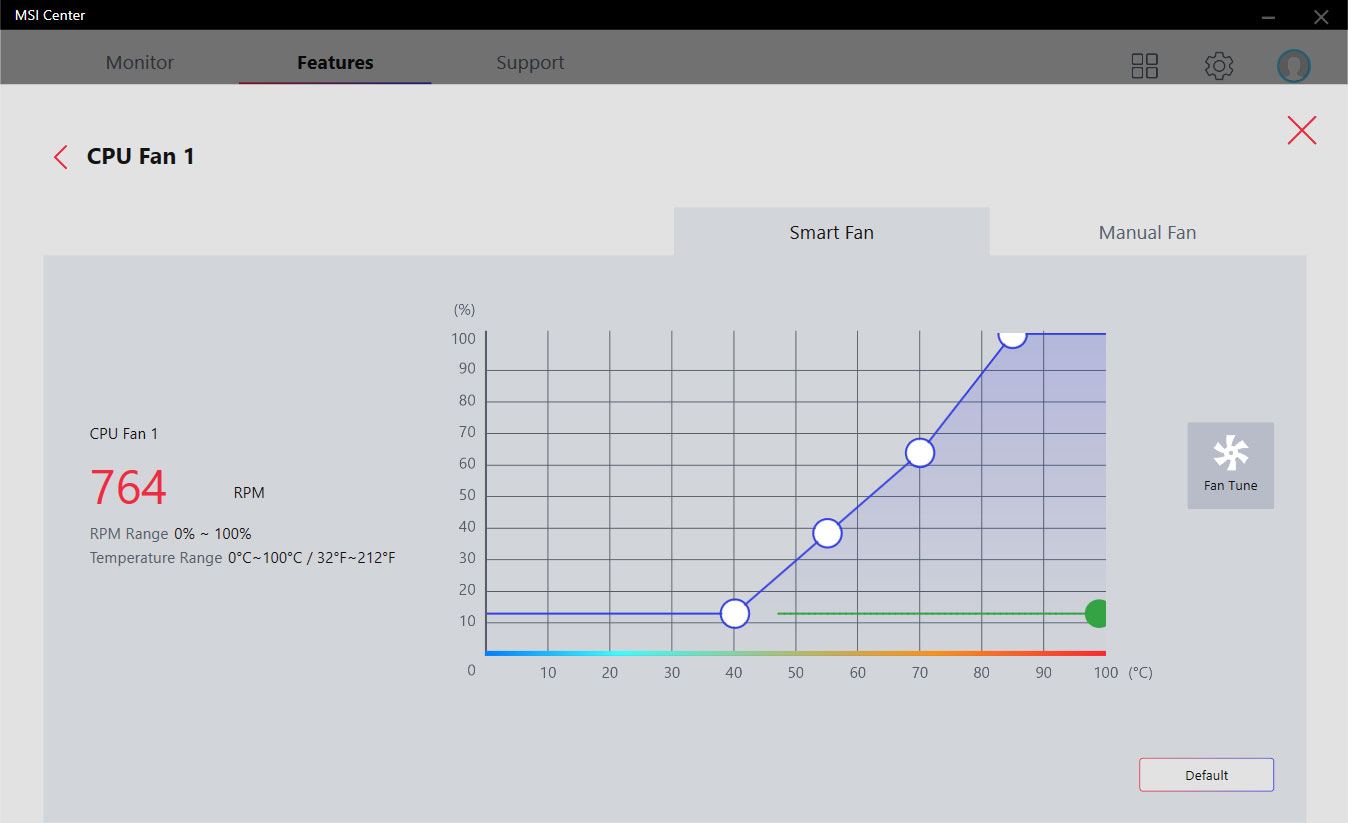

AIDA64 EXTREME 獨家版本
微星主機板提供AIDA64 Extreme 獨家版本60 天免費試用。 AIDA64 Extreme 是一款電腦軟硬體偵測診斷軟體。通過該軟體,您可以在電腦上監控作業系統、主機板、CPU、BIOS…等相關詳細資訊,並可儲存CSV、HTML 等多種格式文件。

選擇使用 NORTON 360 DELUXE 加入網路安全
為您的設備提供多層保護、線上隱私功能包含安全VPN,以及暗網監測,並全數整合在單一解決方案中。使用 MSI 主機板,即可免費試用Norton 360 Deluxe 60 天。
- 提供高達50 GB雲端備份空間
- 即時威脅防護和智慧型防火牆
- 密碼管理員
- PC SafeCam

MSI 試用優惠不適用於現有的諾頓客戶。如果您已訂購諾頓方案,則需要選擇退出訂購才有資格享受此優惠。有關重要的訂閱、訂價和優惠詳情,請參閱 NortonLifeLock 許可和服務協議。 NortonLifeLock 產品和服務隱私聲明。
RESIZABLE BAR
Resizable BAR (Re-Size BAR)是一項進階PCI Express 功能,可以讓CPU一次完整存取GPU的記憶體,減少與GPU的來回溝通,進而改善許多遊戲的效能。

連接性
- 音效
- mystic light
- 網路連線
- Audio Boost
Audio boost
- 高清晰度音頻處理器
- 高品質音效電容
- 高品質音效接頭
- AUDIO 線路獨立區域
- DE-POP 保護機制
- Synchronize
輕鬆延伸您的RGB體驗
利用 Mystic Light 擴充插槽,可以增添RGB 燈條或其他 RGB裝置設備。Mystic Light 軟體直覺式介面,更方便您操作控制,無需再另外單購RGB控制器。
- 2.5G Lan & Wi-Fi 6E
高頻寬、低延遲網路連線
MSI 配置優質網路解決方案,更快的驚人傳輸速度,徹底滿足玩家的苛刻要求。

- Wi-Fi 6E
- Bluetooth 5.3
- 2.5G LAN
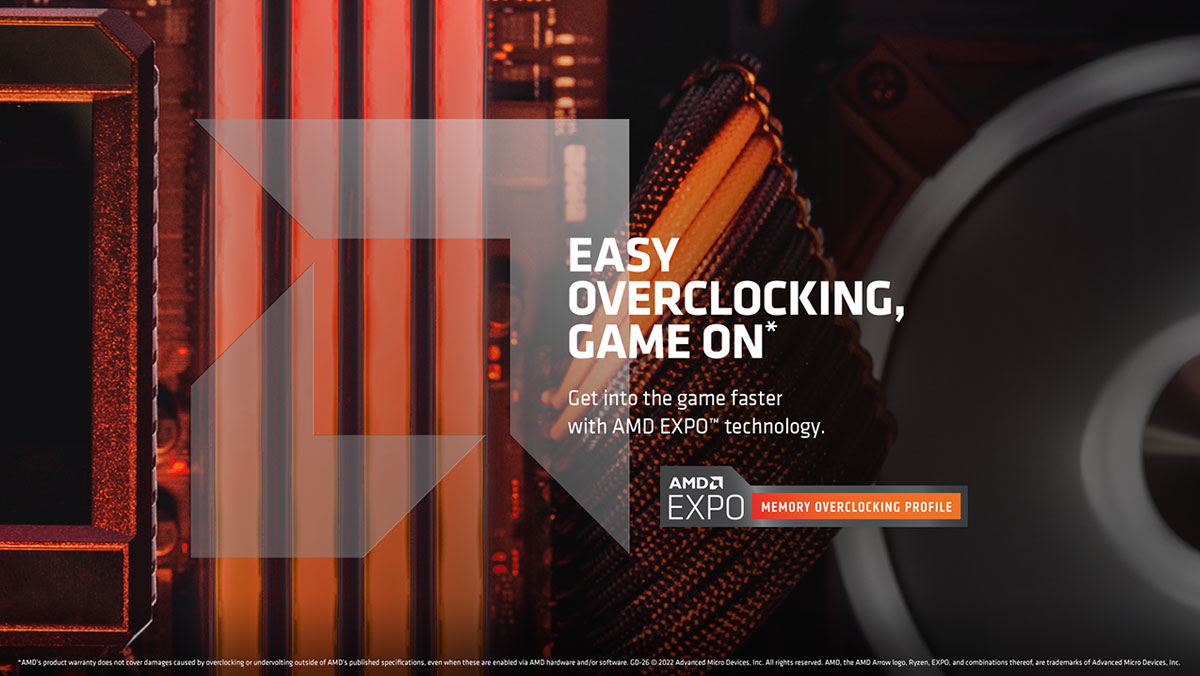

B650 GAMING PLUS WIFI
- 支援 AMD Ryzen™ 8000 / 7000 系列桌上型處理器
- 支援 DDR5 記憶體,雙通道 DDR5 7200+MHz (OC)
- 強化供電設計: 12+2+1 Duet Rail 電源系統、dual 8-pin CPU 供電連接、Core Boost、Memory Boost
- 優質散熱解決方案 : 搭載導熱管的散熱片加大、使用7W/mk 的 MOSFET 散熱墊、擁有額外電容的散熱墊和 M.2 Shield Frozr ,打造高性能和不間斷遊戲體驗的系統。
- 閃電極速遊戲體驗: PCIe 4.0 插槽、搭載 M.2 Shield Frozr 的 Lightning Gen 4 x4 M.2、USB 3.2 Gen 2x2 20G
- 2.5G LAN 和 Intel Wi-Fi 6E 解決方案 :針對專業工作者與娛樂創作者需求,升級網路解決方案,提供更安全、穩定、快速的連線體驗。
- 高品質 PCB : 6 層PCB 採用2oz 厚度銅和伺服器等級料件。
- Audio Boost : 讓您的耳朵沉浸在錄音室等級的音效品質。