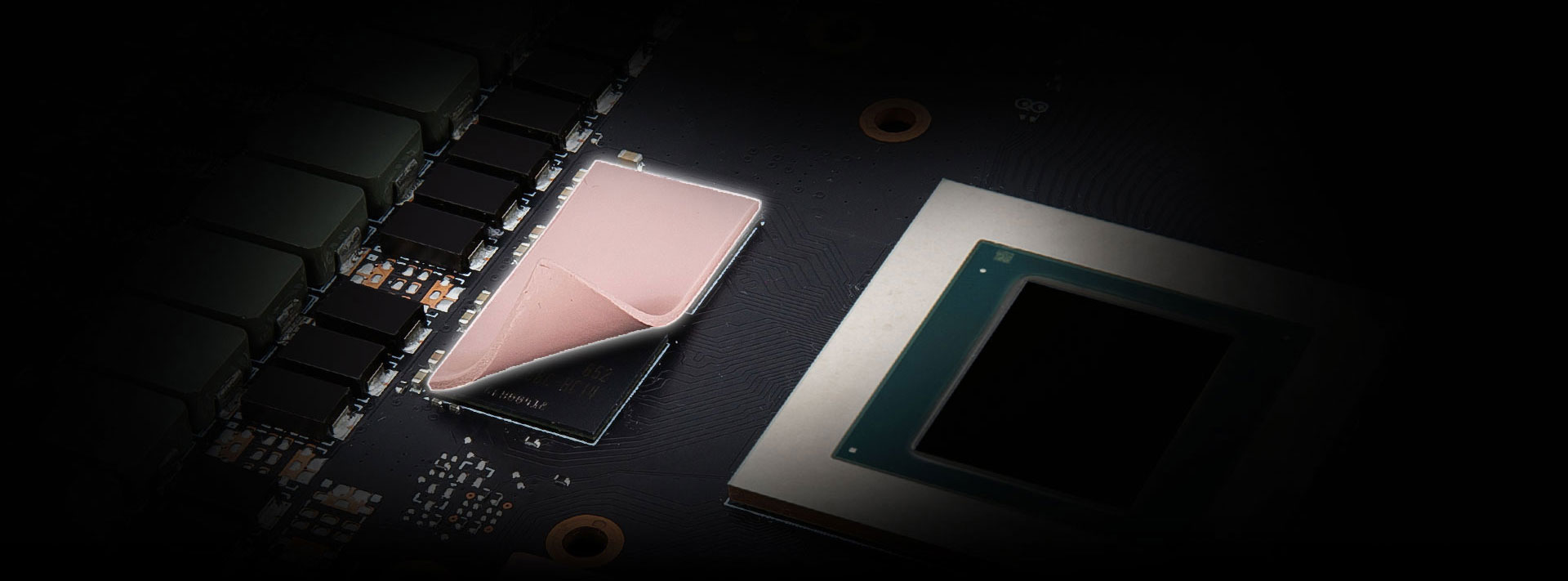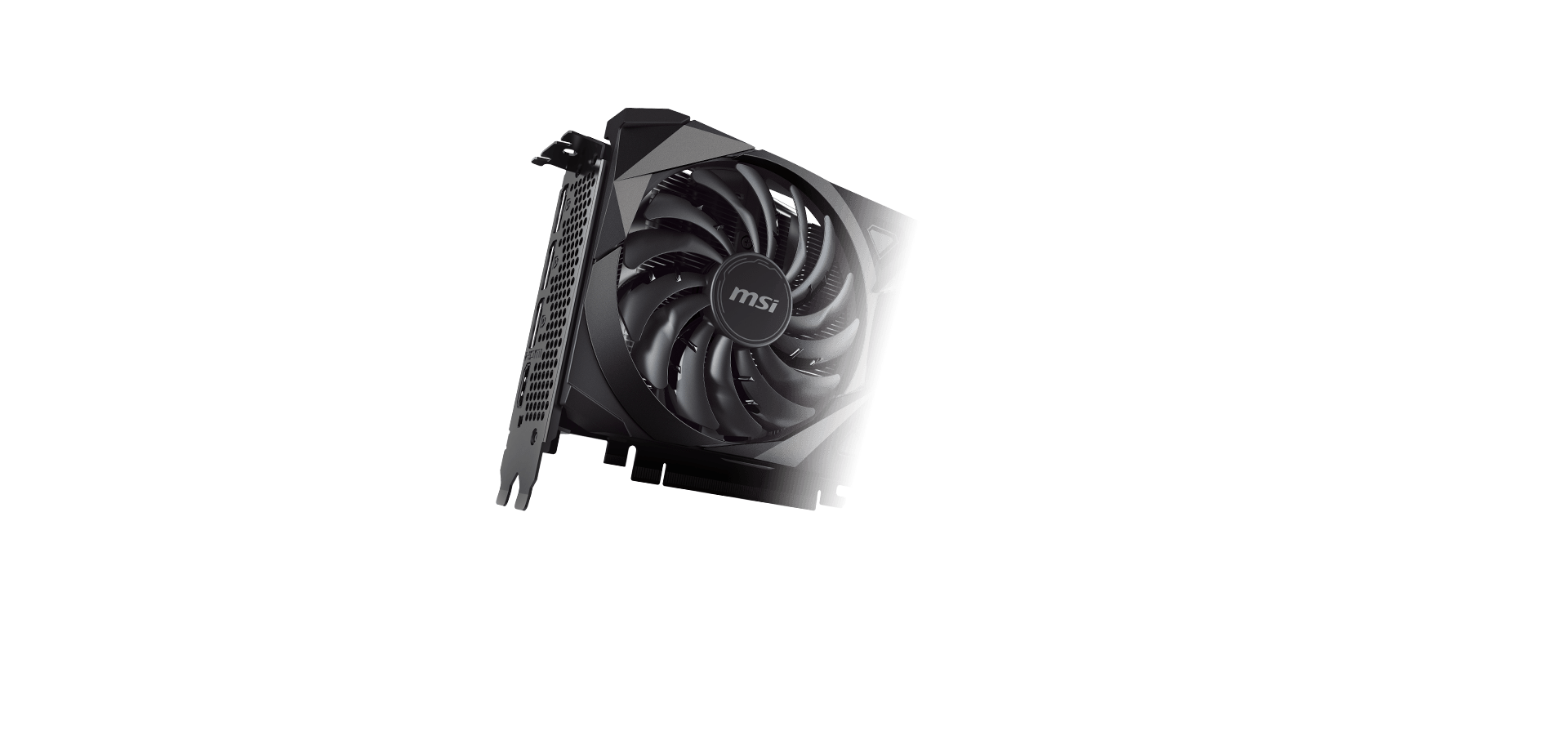


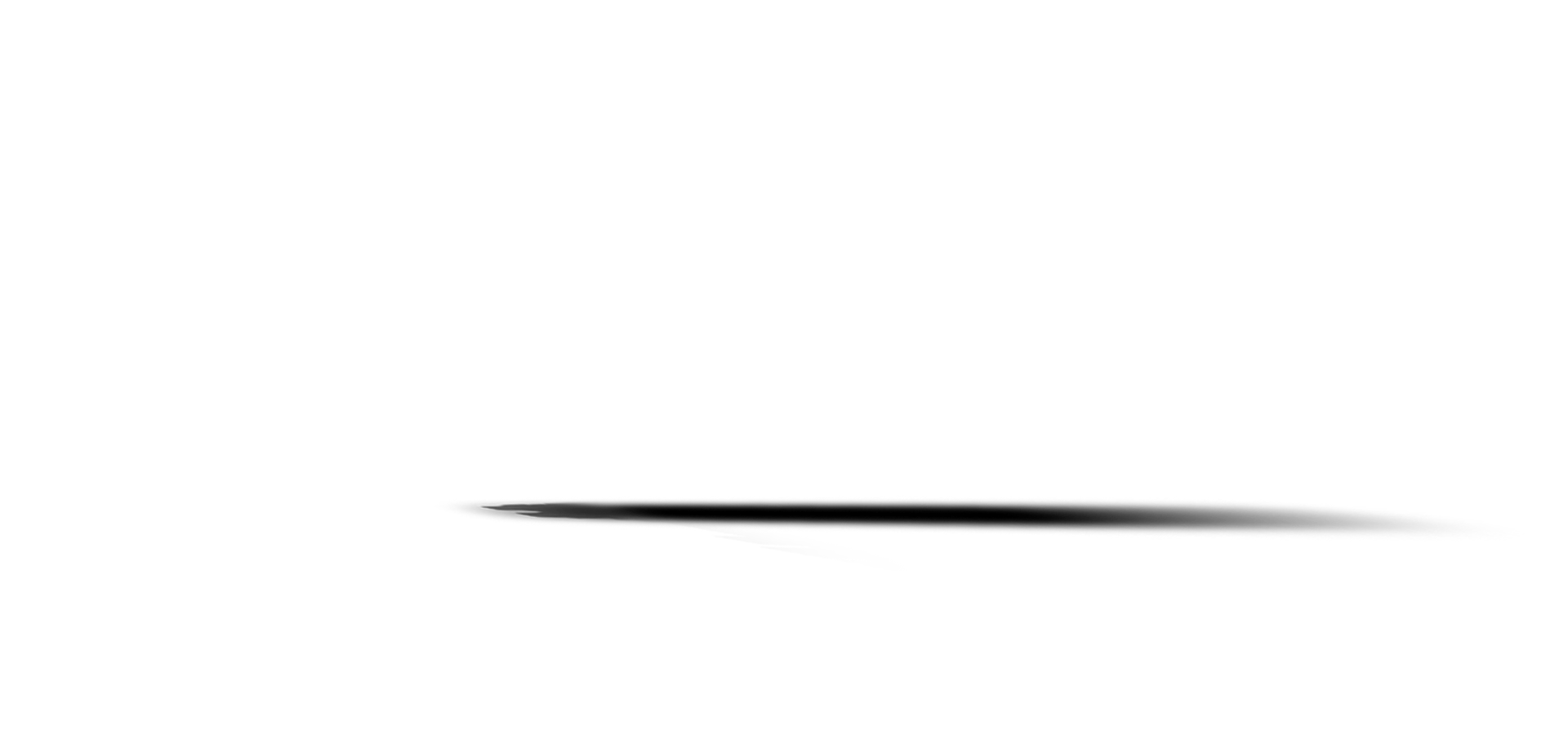

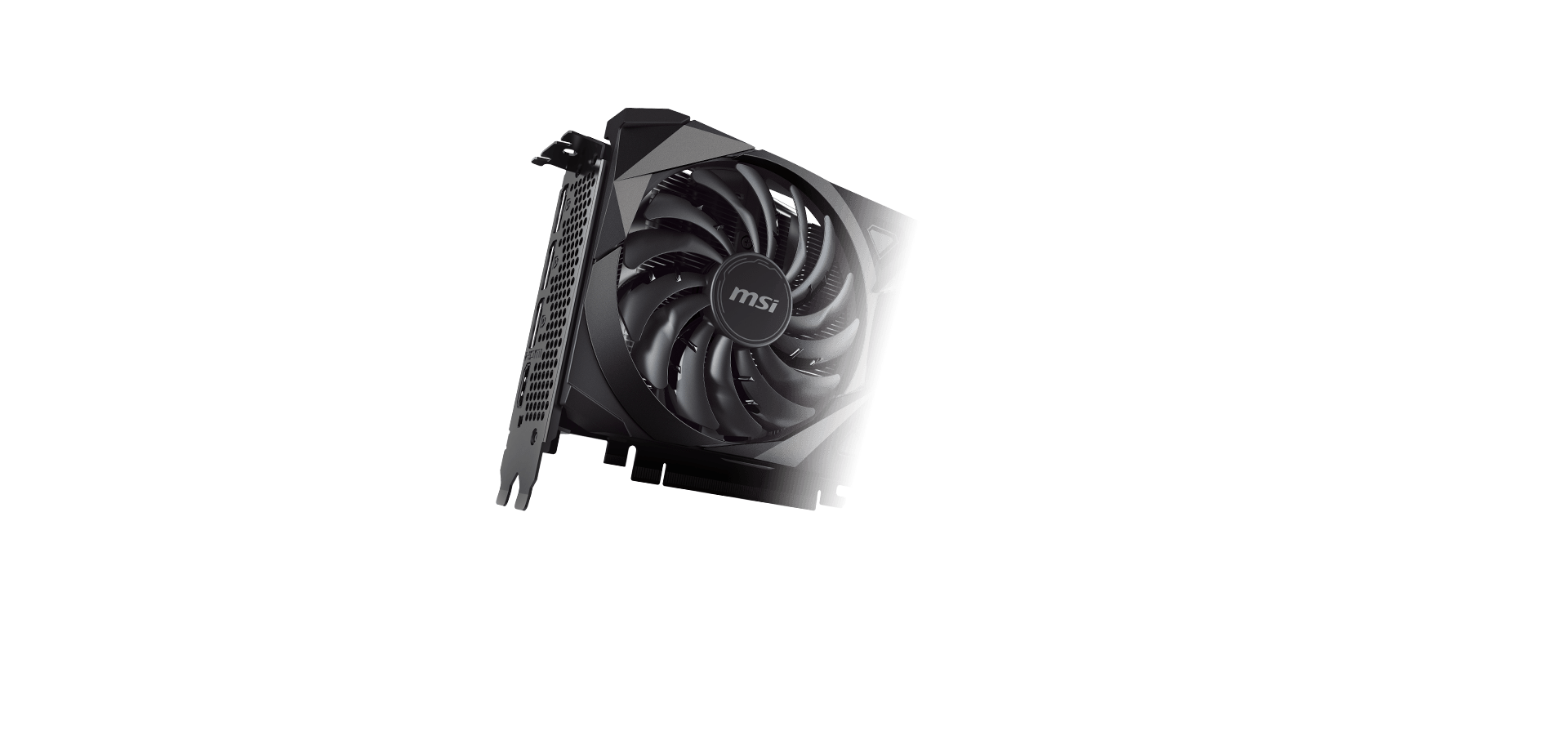

最受入門玩家喜愛的 VENTUS系列,專注於性能表現的設計,不論是工作還是娛樂,具備完成各項需求的本質。堅實的工業設計,採用功能強大的三風扇配置,極簡外觀設計,適用於各款主機組合搭配。


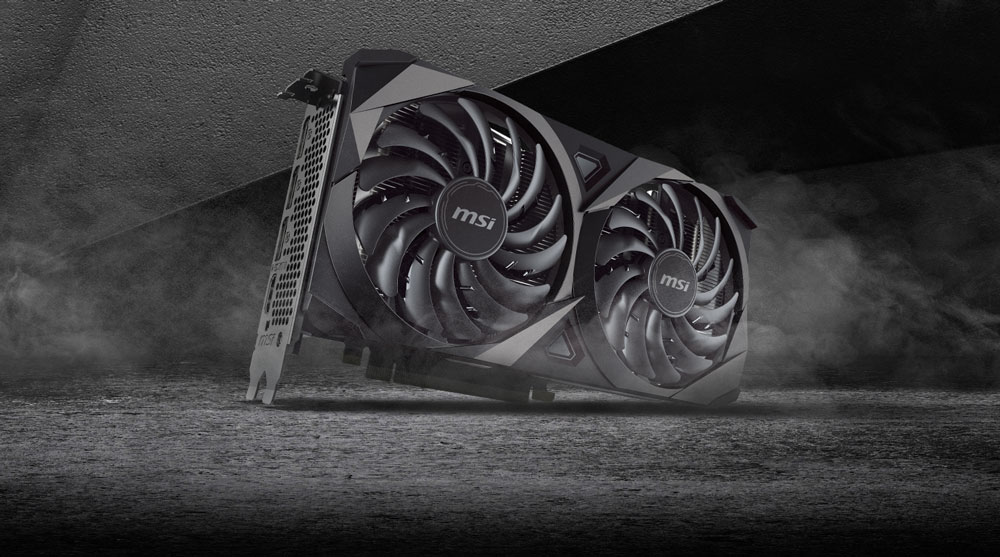

最受入門玩家喜愛的 VENTUS系列,專注於性能表現的設計,不論是工作還是娛樂,具備完成各項需求的本質。堅實的工業設計,採用功能強大的三風扇配置,極簡外觀設計,適用於各款主機組合搭配。
-
NVIDIA 架構
第二代 RT 核心 2 倍輸送量
第三代TENSOR 核心最高 2 倍輸送量
全新SM2 倍 FP32 輸送量

-

勝敗僅在毫秒之間
NVIDIA Reflex 提供終極競爭優勢。超低的延遲及超快的反應速度。在 GeForce RTX™ 30系列 GPU 和 NVIDIA® G-SYNC® 顯示器的支持下,透過專為優化和測量射擊遊戲而構建出的革命性技術,更快地攫獲目標、更快地做出反應並提高瞄準精度。
LEARN MORE NVIDIA REFLEX >
-

GEFORCE RTX™ 30 系列
終極致勝
GeForce RTX™ 30 系列 GPU 帶給玩家和創作者終極效能。由 NVIDIA 第二代 RTX 架構 Ampere 支援,採用全新的 RT 核心、Tensor 核心以及串流多處理器,打造最逼真的光線追蹤繪圖技術和先進人工智慧功能。

-
性能
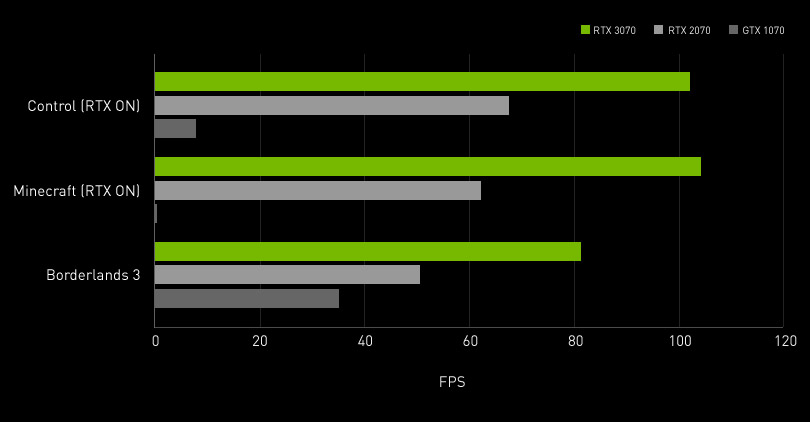

Game Performance (FPS), Highest Game Settings, 1440p, i9-10900K, 64GB RAM, Win 10 X64. RTX ON is RT + DLSS. (10 Series is RT only, not capable of DLSS).
-
DLSS 人工智慧加速
最高 FPS。最高品質。採用人工智慧技術。
NVIDIA DLSS 是一種突破性的人工智慧渲染技術,可透過 GeForce RTX 上的專用人工智慧處理 Tensor 核心提升畫面播放速率,但又不會犧牲影像畫質。如此一來,即有更多效能空間可提升遊戲設定以及解析度,進而獲得卓越視覺體驗。如今人工智慧革命已推進到遊戲領域。
*Footage captured on RTX 2060 at 3840x2160 max settings.
強化背板
髮絲紋背板強化顯卡支撐力

優異的雙風扇散熱架構


Traces of Brilliance
量身訂製的PCB設計
客製化的PCB設計提供了更高的可靠性,並強化電源電路,將顯示卡推到極限。

測試千萬遍,只為了您的一鍵操作


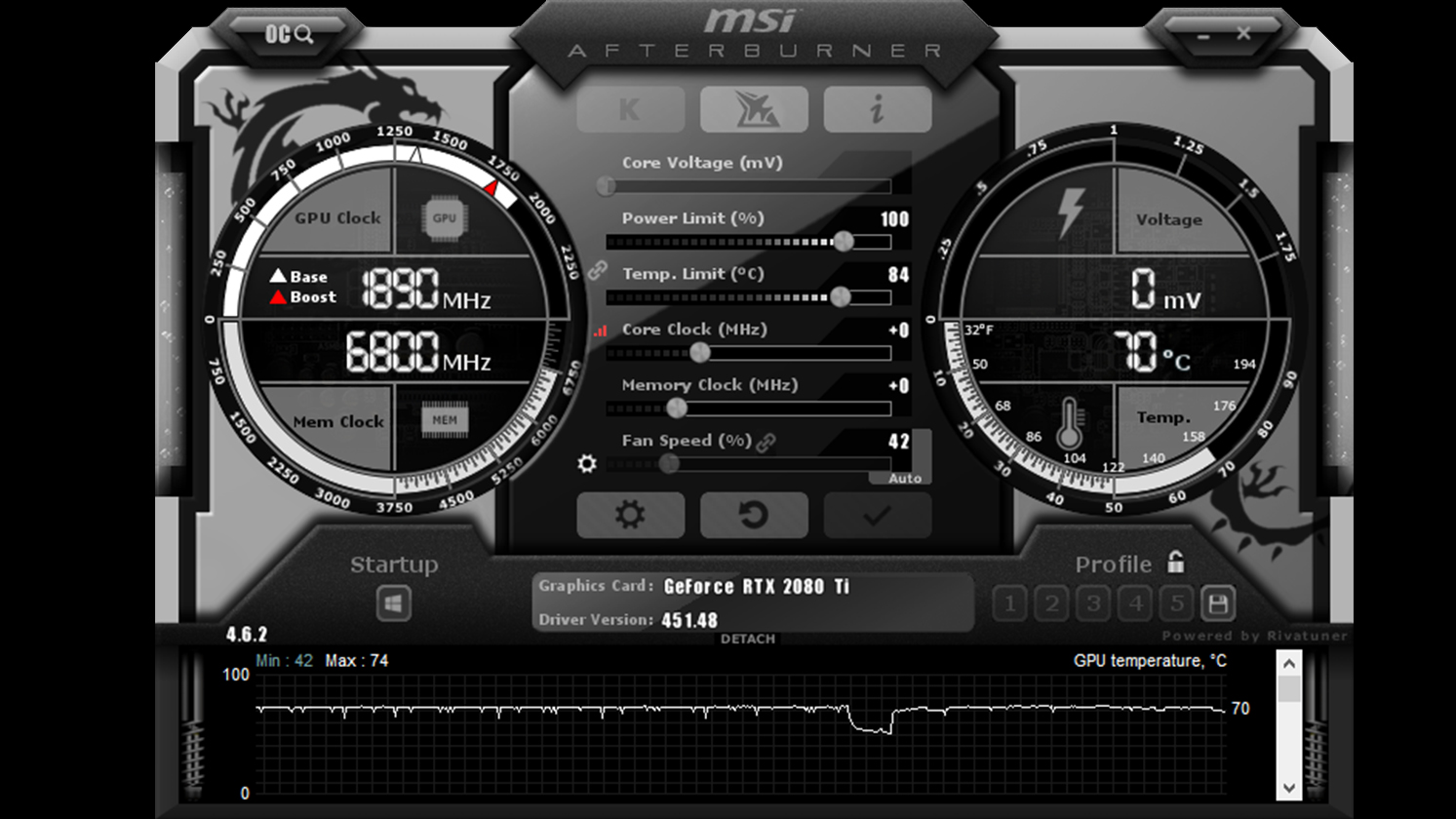

一體整合
微星 MSI Center 可以讓您輕鬆操作軟體設定,只需簡單點擊即可進行即時監控、調整與優化。
MSI AI ENGINE
MSI AI ENGINE透過學習使用者行為即時優化系統設置,無需手動調整,進而節省時間和精力。
奪回控制權
MSI GAMING LAN Manager 網路管理系統可對延遲敏感的應用程式進行分類和並自動進行優先排列,為您提供出色的低延遲線上遊戲體驗
精密控制,無限動力
MSI Afterburner是世界上廣受玩家喜愛和使用最廣泛的超頻軟體。讓您完全控制,即時時監控硬體設備。它可以免費提供使用並與大多數品牌的顯示卡兼容。
一鍵超頻
OC Scanner是讓 GeForce®顯示卡發揮更高效能的最簡單及安全的方法。由 NVIDIA創建的演算法提供支援,確保最大時脈並安全地應用於您的顯示卡。
與手遊無縫接軌
MSI APP Player 與 BlueStacks 獨家合作開發,讓手遊遊戲與 PC 無縫接軌,讓您玩手遊遊戲也能同時體驗 PC 高效能的遊戲快感。
雙風扇散熱設計
- TORX Fan 3.0: 屢獲殊榮的 MSI TORX FAN 3.0 扇葉設計創造高風壓,突破散熱極限。
- 方形導熱管: 方形導熱管經過精密加工,可確保與GPU最大的接觸面,並讓整組散熱片進行降溫散熱。
Afterburner 超頻軟體
- 支援 multi-GPU
- OC Scanner: 自動設定為最高穩定的超頻設置。
- 螢幕顯示: 提供系統效能的即時資訊
- 掠食者: 即時錄製遊戲精彩畫面
MSI Center
- MSI 獨家 MSI Center 軟體可即時提供監控、調整並優化MSI系列產品。